




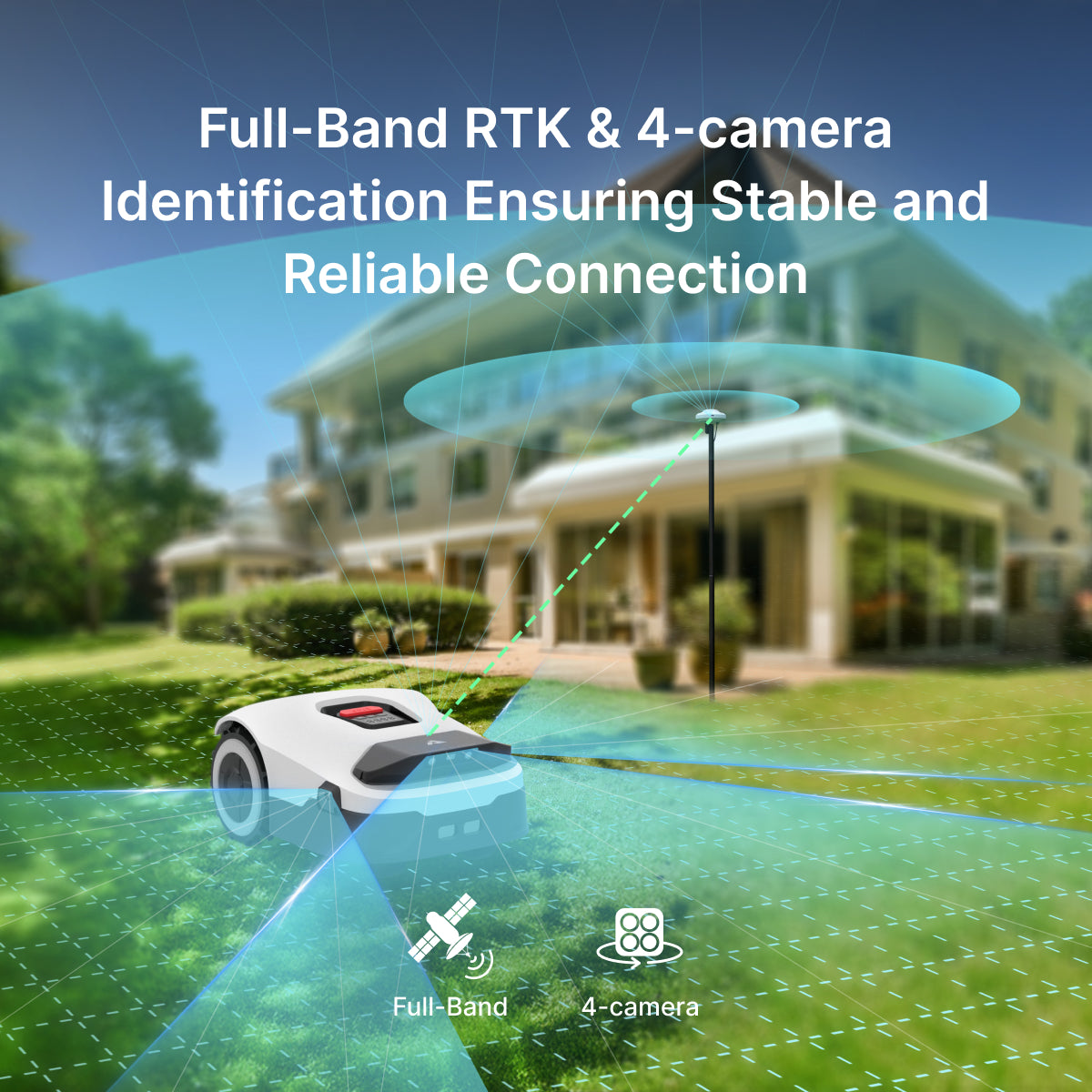

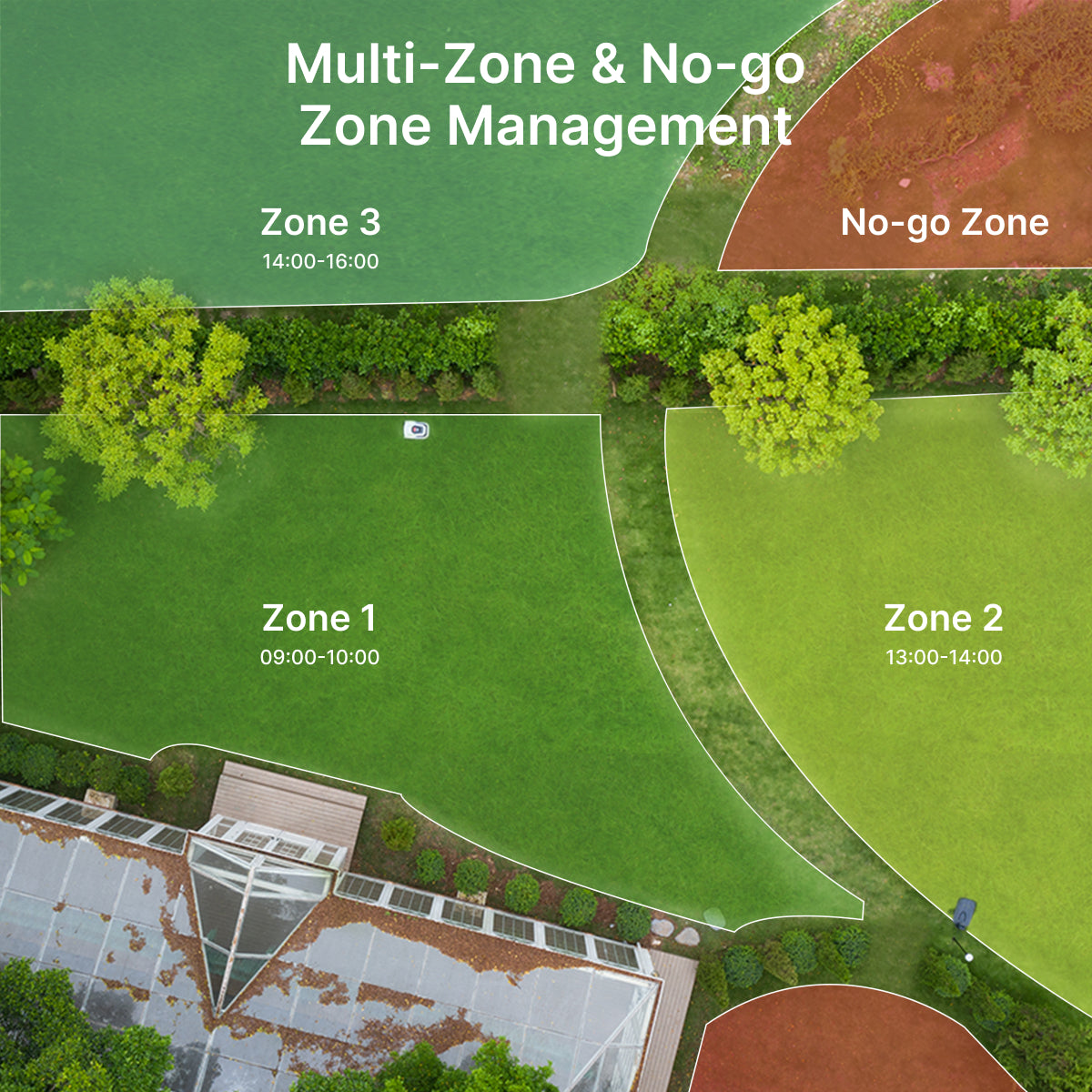

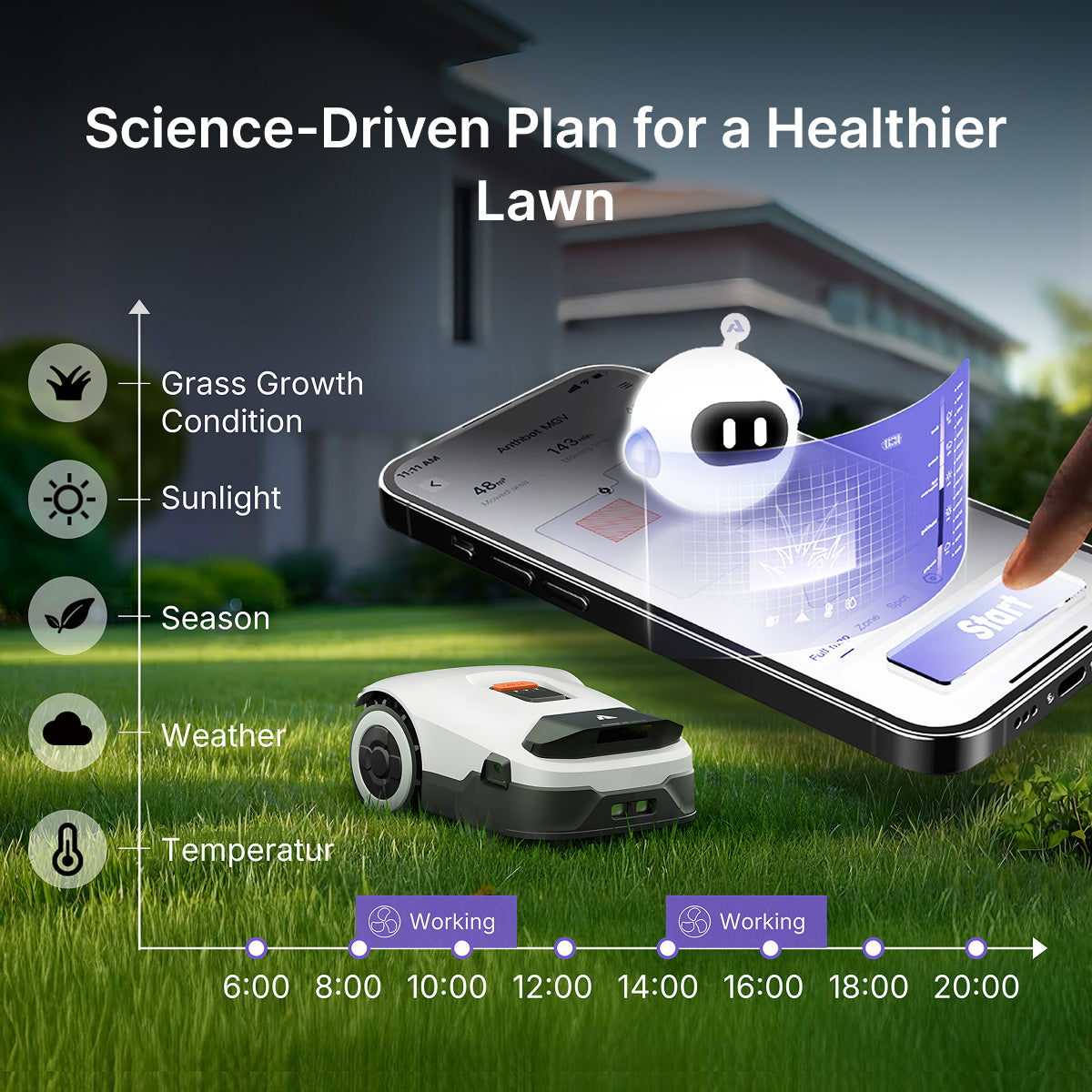




ANTHBOT Genie: Smart AI Robot Lawn Mower - No Wire
Tax excluded. Shipping calculated at checkout
- Working Principle: Genie uses GPS positioning and 4-camera recognition technology to map your lawn and automatically mow within the mapped area.
- Easy Installation: Just a few simple steps for installation, no complicated wiring required.
- Easy Mapping: Switch between automatic mapping and remote control mapping modes at any time.
- Strong GPS Signal: Exclusive RTK technology ensures uninterrupted signal, unaffected by environmental factors.
- Multi-zone Management: Create multiple separate maps to manage complex lawns.
- Intelligent Obstacle Avoidance: With 300° "human-like" vision and 360° collision sensing, it can perfectly avoid over 1,000 objects, ensuring the safety of people and animals.
- Intelligent Custodian: Let Genie become a lawn butler and automatically maintain a perfect lawn.
- APP Control: Use the APP to remotely monitor and manage your mowing plan.
Up to 900m² / 0.22acre
Up to 2000m² / 0.49acre
Up to 3600m² / 0.89acre
Manage 20 Zones
Manage 20 Zones
Manage 30 Zones
2.5Ah
5Ah
10Ah
Mowing 60min pre Charge
Mowing 120min pre Charge
Mowing 240min pre Charge
90min to Fully Charge
120min Fast Charging
120min Fast Charging
Wi-Fi (2.4G)
Wi-Fi (2.4G)
Wi-Fi (2.4G)
-
4G Remote Control
4G Remote Control
-
Anti-theft Alarm
Anti-theft Alarm
Small lawn
(900 m² ≈ 2.1 basketball courts)
Medium-sized lawn
(2000 m² ≈ 4.7 basketball courts)
Large lawn
(3600 m² ≈ 8.5 basketball courts)
Long time at home, no need for remote control
Traveling frequently, need remote control
Traveling frequently, need remote control
-
Need anti-theft
Need anti-theft
Frequently Bought Together
-
 ANTHBOT Rain Cover To protect your Robot Mower from sun and rain$199.00 USD
ANTHBOT Rain Cover To protect your Robot Mower from sun and rain$199.00 USD -
 RTK Wall Mount Set$79.00 USD
RTK Wall Mount Set$79.00 USD -
 Pre Sale--RTK Extension Cable for Genie Series$30.00 USD $49.00
Pre Sale--RTK Extension Cable for Genie Series$30.00 USD $49.00 -
 Blades$19.00 USD
Blades$19.00 USD

Trust Built by Numbers & Voices




Your Lawn's Genius Butler
Always Thinking, Always Caring
Conquer Every Challenge, Guardian of Lawns
Self-Evolving Butler
OTA Brain Updates
Genie is powered by cutting-edge AI algorithms and boasts a mighty brain. With real-time OTA updates and timely bug fixes via the app. Be the first to try new features.
Personal Gardening Advisor
24/7 Vigilante Mode

OTA Brain Updates
Genie is powered by cutting-edge AI algorithms and boasts a mighty brain. With real-time OTA updates and timely bug fixes via the app. Be the first to try new features.

Personal Gardening Advisor

24/7 Vigilante Mode
Effortless Elegance - Beauty Meets Brains
Plug-Play Perfection
All-in-One Packaging, Ready to Use Immediately. Just open the app, connect, and start enjoying effortless AI-powered mowing right out of the box.

Whisper-Quiet Mode
Library-quiet operation at 58dB—talk on the patio while it works. Genie's ultra-low noise level ensures it won't disturb your family or pets.

Sleek & Dynamic Design
The space-gray, streamlined body seamlessly blends with your lawn landscape, adding a modern touch to your outdoor space.
Specification Differences



900m² (0.22 Acre)
2000m² (0.49 Acre)
3600m² (0.89 Acre)
2.5Ah
5Ah
10Ah
≈ 60min
≈ 120min
≈ 240min
No
Yes
Yes
≈ 90min
≈ 120min
≈ 120min
20
20
30
5-Blade Disc
5-Blade Disc
5-Blade Disc
45% (24°)
45% (24°)
45% (24°)
≤58 dB(A)
≤58 dB(A)
≤58 dB(A)
30-70mm (1.18-2.76 inch)
30-70mm (1.18-2.76 inch)
30-70mm (1.18-2.76 inch)
20cm (7.9 inch)
20cm (7.9 inch)
20cm (7.9 inch)
RTK+3D Vision (4 Cameras)
RTK+3D Vision (4 Cameras)
RTK+3D Vision (4 Cameras)
Wi-Fi (2.4G), Bluetooth
Wi-Fi (2.4G), 4G, Bluetooth
Wi-Fi (2.4G), 4G, Bluetooth
3D Vision (4 Cameras)+All-round Physical Obstacle Avoidance
3D Vision (4 Cameras)+All-round Physical Obstacle Avoidance
3D Vision (4 Cameras)+All-round Physical Obstacle Avoidance
Weather Adaptation, Temperature Adaptation, Smart Work Planning
Weather Adaptation, Temperature Adaptation, Smart Work Planning
Weather Adaptation, Temperature Adaptation, Smart Work Planning
Yes
Yes
Yes
Yes
Yes
Yes
IPX6
IPX6
IPX6
63*41*27cm (24.8*16.1*10.6inch)
63*41*27cm (24.8*16.1*10.6inch)
63*41*27cm (24.8*16.1*10.6inch)
12Kg (26.4Lbs)
12.3Kg (27.1Lbs)
13Kg (28.6Lbs)
What's In The Box?




































Installation is very simple and is divided into three steps: setting up the RTK, installing the charging station, and connecting them together with power. The only part that requires careful consideration is choosing the installation location. The rest of the setup takes about 10 minutes.
Additionally, we've prepared a detailed user guide for you here: Genie Series Beginner's Guide.
Yes, in order to ensure that Genie can return to the charging station smoothly, it needs to be installed on the lawn. If it's not possible to install it directly on the lawn, the charging station should be positioned facing the lawn, close to its edge, and securely fixed. This ensures that when Genie returns to the station, it aligns with the lawn area.
Genie is equipped with ANTHBOT's self-developed full-band RTK, which achieves full-spectrum GNSS signal reception across all operational frequency bands, providing real-time updates and super stable signal reception. In contrast, other companies' dual-band RTK systems can only receive signals from a limited number of frequency bands, leading to more frequent signal loss issues.
Genie's standard package does not include accessories such as extension cables, so RTK and the charging station can only be installed together to ensure power supply.
We provide two accessories for RTK: extension cables and wall mount brackets.
The 10m RTK extension cable can be used to extend the wire connecting the RTK to the charging station.
The wall mount bracket is suitable for lawn locations where you do not have a suitable place to install the RTK. You can mount the RTK on the wall and use a separate power supply to power it.
Yes, as long as the lawn is within the RTK's effective range (about a 300m radius) and the RTK is installed correctly. This means the area above the RTK base station should have no obstructions within a 120-degree range, and the RTK should be installed at least 3 meters away from any obstacles. If the RTK signal indicator is solid green, the installation environment is good. If it’s flashing, the installation location needs to be adjusted.
We recommend using the app for control, as it offers full functionality. Initially, the app connects to the Genie via Bluetooth. Once paired, you’ll need to connect the device to Wi-Fi or 4G for remote control and map updates. Without an internet connection, the device's status and map updates may not work properly.
You can use either Wi-Fi or 4G for the network connection, but only devices with 4G support (such as Genie 1000/3000, which have built-in 4G cards) are able to use the security mode.
Submit a ticket via the app or email support@anthbot.com. We will contact you as soon as possible and provide you with assistance.


















